Tools from Sembatec – Support for embedded systems
Over the years, Sembatec has developed a variety of small tools that provide valuable support when creating operating systems for embedded devices.
Embedded Shell Helper

The Embedded Shell Helper extends the functions of the Windows IoT Shell Launcher. This makes it possible to replace the standard Windows shell with custom applications or executable files. The Embedded Shell Helper offers additional functions such as:
- Splash Screen: Displays a start screen until the application is loaded in the background.
- Pre- and post-scripts: Ability to run programs or scripts before starting the main application or after it has finished (e.g. for updates).
- Keyboard shortcuts: Up to two freely definable keyboard shortcuts to quickly start programs or scripts (e.g. Admin Panel).
Admin panel
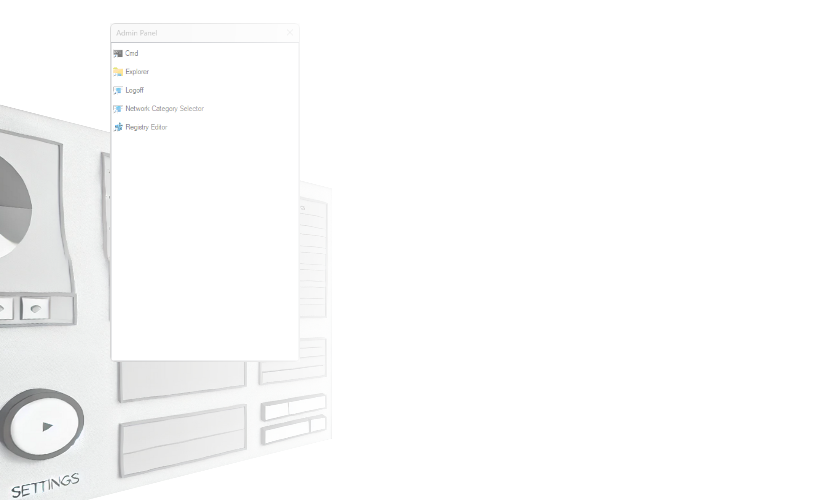
The admin panel enables quick access to administrative tools such as the registry editor or the command line shell without having to enter a password repeatedly. It helps with systems that work with limited user rights by allowing administrative changes without having to log in as an administrator again and again. Easy configurable by just placing a short-cut to the Admin Panel config folder.
Activation Helper

Small tool that forces the activation of Windows. If there is no connection to the Microsoft activation servers, a dialog can be displayed to inform the user.
Assign Drive Letter by Label

Command line tool that ensures that a drive is assigned a corresponding drive letter depending on its name.
USB Drive Watcher

Service that monitors USB and ensures that a drive is assigned a corresponding drive letter depending on its name.
Create User Account

Command line tool that creates a user account (similar to the NET USER command) and ensures that the user’s directory is also created (normally only happens when the user logs in for the first time).
Change Screen Resolution

Command line tool that ensures that the connected main monitor has the desired resolution. It can be configured to restart the computer if the desired resolution cannot be set.
Network Category Selector
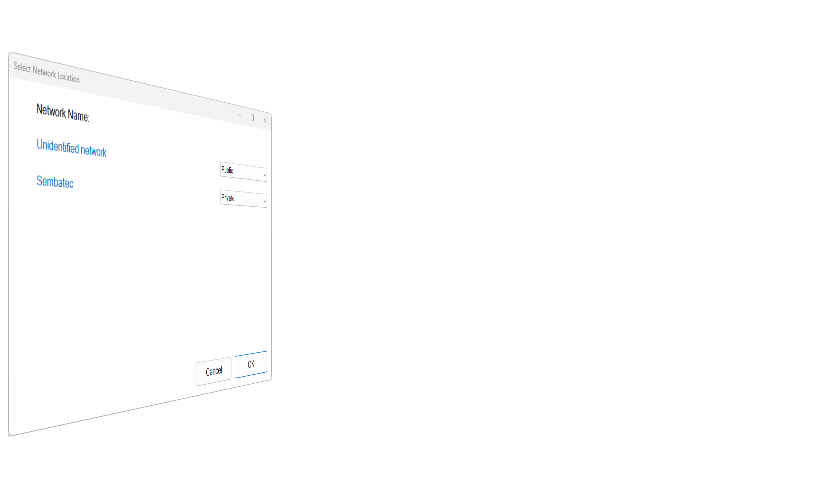
Graphical tool that allows a user without admin rights to set the network to public or private. It can also be controlled via the command line.
Set Auto-Login

Small command line tool that specifies which user should be automatically logged in when the system starts. The password is stored encrypted in the system and not in the registry for more security.

